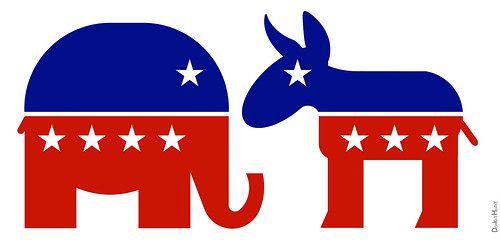Each month, we’ll tell you about three FREE apps you can use in your classroom. This month, we’re focused on math !Apps and animations can be a great way to teach math, because you provide students with a visual representation of a concept that they can see, hear, and in some cases, touch and manipulate.
The first two apps this month would be great for a unit on fractions in conjunction with our Focus on Fractions assessments.
- Pearl Diver HD (iPad, iPhone, iPod Touch) – Learn the number line while diving for pearls amidst shipwrecks and sunken ruins. Address NCTM standards including: understanding numbers, ways of representing numbers and number systems; understanding and representing commonly used fractions; understanding fractions as part of unit wholes and as locations on number lines; and comparing and ordering fractions.
- Virtual Manipulatives! (iPad) – Virtual fraction bars and tiles.
- Slope Slider(iPad and iPhone) – increase student understanding of linear relationships by allowing students to manipulate graphs and lines to reflect changes in equations.